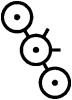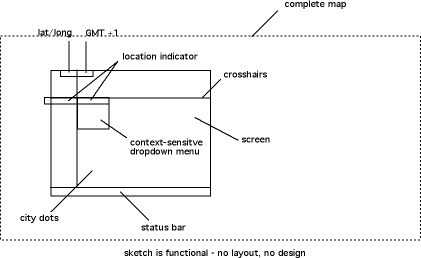| go back 1 of 2 next | |||
Overview
importantgraphics are functional sketches! |
|||
Structure & explanation of graphical elements
Element Lat/LonDepticts dynamically Latitude and Longitude of the place the crosshairs intersect. It highlights on mouse-down or if a station is shown the name of the city in the city-display. ! „70 N, 170 E” N eg. S can only reach „90” Degrees reichen, E eg. W reaches 180 Degrees. |
|||
Complete mapThe image-map as a whole is bigger then the screen-section. |
|||
|
Current images are created by the application „xPlanet“ in five minute intervals and available at http://hohlwelt.com/radiomap/west.jpg eg. east.jpg. TraceroutesA traceroute shows the route the IP packets take over the internet – a fundamental difference to the way radio signals are transmitted via the „ether.“ It is interesting to make this hidden property transparent for participants. The IP-addresses are resolved by the local-host and passed on to CAIDA where the Lat/Lon to IP mapping is resolved and sent back. Element crosshairsThe only real interaction-element in the interface. With it the stations lists can be accessed (rollover-dropdown), settings or preferences changed eg. the content-filtering adjusted. Element „drop-down” MenuRollover at a city (= at least one station) the available stations (genre/language filter!) are displayed followed by the menu items. Element status barThe status bar is permanently displayed and communicates ongoing processes (e.g.: „loading“, „buffering“). It displays the currently playing station and all external player states as "establishing connection" e.g.. It provides necessary feedback and transparency for the participant. Indicating: „something is going on and i am not waiting in vain.“ In case of several, different messages at the same time, the statusbar should blink and toggle between the different messages. (e.g. „loading background image“, „establishing connection.“ City dotsCities are NOT indicated by a permanent visual „one-pixel“ image. But upon mousedown they should highlight. Cities should be „magnetic“ to the crosshairs. |
|||
Dropdown menu & status bar
dropdown there is only one kind of dropdown. It happens either upon ROLLOVER at a station/city – or upon MOUSEDOWN in „nothing“ (not a station/city). The difference is in the details important for terminal or environment version. 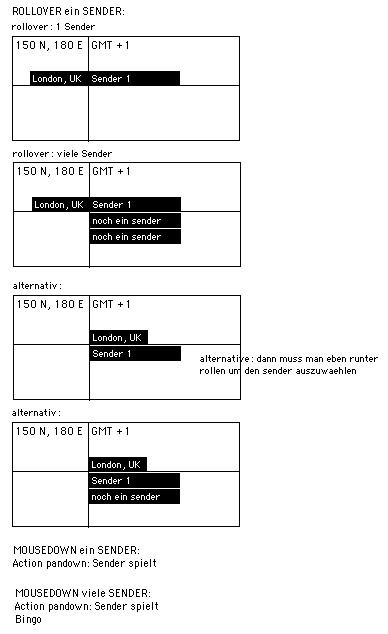
|
|||
dropdown station:+ List of (visible) stations with selected filter: "<news, jazz>" stations in <London, UK>" dropdown Nothing:+ bookmark playing (only when active) |
|||
genresgenres = ["Blues", "Classic Rock", "Country", "Dance", "Disco", "Funk", etc.] |
|||
Kiosk/Terminal Version
|
|||
Environment Version
|
|||
Environment with one visitor
|
|||
Environment with two visitors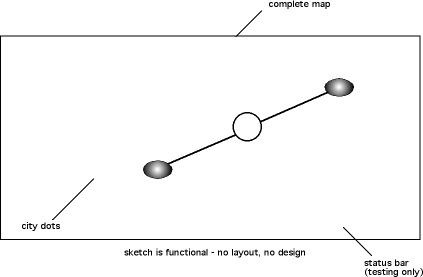
|
|||
ring element /Point-of-Interestthe PoI replaces the crosshairs and is used to select radio stations. opacityIts opacity changes dynamically upon proximity to a station moving dynamically from a low „breathing“ frequency, over a „nervous“ blinking to a final „permanent“ once it „snapped“ to a station. Colour (status bar)Once „snapped“ to a station the different states of the connection or download process that formerly were indicated by the status bar are indicated by colour changes. There are four states to be indicated: connecting, buffering, playing, error SizeNo changes in size at this time. Behaviour / „feel“Much of the experiential quality, e.g. „feeling of control“, „real time feedback“, transparency, charm and usability of the application relies on the behaviours of the ring-element, how it adapts to motion and reacts to people. Intuitive use is of major interest. Location indicatorNo visible text - spoken by the system voice, preferably „Victoria“ or equivalent. Radio stationsOnly one station can play at any given time. This should be pre-selectable by the web- or admin-tool. Drop-down menusNone of the functions are relevant here and should be ignored. GenresNot relevant in environment version. LanguagesNot relevant in environment version. Demo-modeIt should allow a demo-mode for testing or debugging purposes that shows positions of people to adjust sensitivity of tracker and incoming participant data. |
|||
Tracker
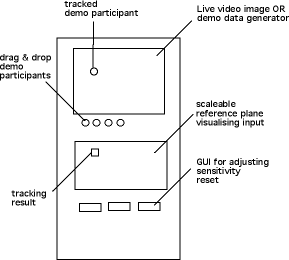
|
|||
|
Also the interface of TTC does not provide a GUI, the technology of identifying „blobs“ is fairly well developed and robust. Other systems should be taken into acount as well. |
|||
User-InterfaceThe tracker should be a standalone application that recognises if a camera is connected to the computer. Demo modeIt case no camera is available there should be a demo-mode available for testing purposes generating „realistic“ data. Both for the purpose of adjusting sensitivity of the system as well as for making use of the generated data. This should be transparent and adjustable during runtime. |
|||
| last update: 1/7/02008 0:53 About Contact Disclaimer Glossary Index |
|||